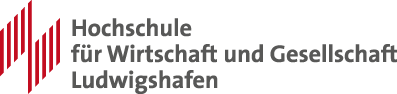Frequently asked questions about Campus Lingo
Campus Lingo uses the neural network of DeepL, which has been trained on the basis of millions of translations, to improve the quality of the translations. The translations are regularly updated to ensure that they are always up to date.
Yes, DeepL has supported Arabic since the beginning of 2024. At DeepL, Arabic is the first language to be written and read from right to left. This innovation offers the 400 million people worldwide who speak Arabic the opportunity to simplify their communication across language barriers and expand internationally.
Deepl can translate into these 34 target languages:
- AR - Arabic 1)
- BG - Bulgarian
- CS - Czech
- DA - Danish
- DE - German
- EL - Greek
- EN-GB - English (British)
- EN-US - English (American)
- ES - Spanish
- ET - Estonian
- FI - Finnish
- FR - French
- HU - Hungarian
- ID - Indonesian
- IT - Italian
- JA - Japanese
- KO - Korean
- LT - Lithuanian
- LV - Latvian
- NB - Norwegian (Bokmål)
- NL - Dutch
- PL - Polish
- PT-BR - Portuguese (Brazilian)
- PT-PT - Portuguese (all Portuguese variants except Brazilian Portuguese)
- RO - Romanian
- RU - Russian
- SK - Slovakian
- SL - Slovenian
- SV - Swedish
- TR - Turkish
- UK - Ukrainian
- ZH - Chinese
Available DeepL glossaries for automated translation:
- DE (German)
- EN (English) 2)
- ES (Spanish)
- FR (French)
- IT (Italian)
- JA (Japanese)
- KO (Korean)
- NL (Dutch)
- PL (Polish)
- PT (Portuguese) 2)
- RU (Russian)
- ZH (Chinese)
Explanations:
- 1) Unfortunately, DeepL does not yet enable automatic translation of Arabic. Please subscribe to our newsletter to receive updates on this.
- 2 ) DeepL cannot distinguish between English for USA and GB in the glossaries. Further information can be found here: Can DeepL distinguish between British English and American English?
When translating manually via the website, you can select English (British) and English (American). There is also a distinction in Portuguese between Portuguese (Brazilian) and Portuguese (all other countries including Portugal).
For automatic translation, DeepL offers the same options as described above. This means that can translate EN-US, EN-GB, PT-PT or PT-BR.
However, DeepL is NOT able todifferentiate between the countries (USA; GB, BR and PT)in the glossaries. Only one glossary can be created for "EN" or "PT". This has the disadvantage that the country-specific differences are not taken into account and the translation can therefore be less comprehensible / tailored to the target country.
However, Campus Lingo can compensate for this shortcoming. It is possible to create individual glossaries for the countries America, Great Britain, Brazil and Portugal. The correct glossary for each country is then selected for automatic translation and the translation quality is optimised.
Based on our experience with projects for colleges, universities and corporate clients, the one-off costs for the complete translation of a website are as follows:
- For small websites, the costs are usually less than €500.
- For medium-sized websites, the costs range from around €500 to €1000.
- For large websites, the costs range from around €1000 to €1600.
In direct comparison to the services offered by professional translators, Campus Lingo is characterised by advantages in the areas of translation speed and costs.
The prices quoted include VAT.
Campus Lingo automatically updates the translations when changes are made to the website. In doing so, Campus Lingo is very efficient and only translates the part of the page that has changed.
Campus Lingo guarantees compliance with data protection regulations and undertakes not to pass on any customer data to third parties. Furthermore, no personal data is exchanged, neither by visitors to the website nor by editors. Only the content that is publicly available on the website is transmitted.
In addition to DeepL, there are also other automated translation tools such as Google Translate or Microsoft Translator. Campus Lingo will link to these services in the future to enable a better selection.
To determine the number of characters on your website, you can copy the text of one or more pages into a Microsoft Word document. After pasting, Word will show you the number of words in the status bar at the bottom of the screen. Click on these displayed words and a window will open with the number of characters without spaces that are relevant for the translation.
Alternatively, you can fill out the following form to receive a specific analysis of your website with regard to the number of characters.
Campus Lingo supports translation into more than 30 languages and offers individual settings and customisations to adapt the translation to different target groups and cultures.
Yes, Campus Lingo offers individual settings and customisations to adapt the translation to the requirements of the website and target groups. By using glossaries, you can store words and phrases that are translated according to your specifications.
A glossary is a list of technical terms and is therefore like a dictionary, a terminology directory, a lexicon of terms or a nomenclature. They are used in technical language and in translation to ensure consistent and precise terminology.
The installation and configuration of Campus Lingo as a TYPO3 extension is simple and can be done in just a few steps. If the TYPO3 website is already configured for multilingualism, the setup typically only takes about 1 hour.
Campus Lingo is an accessible and user-friendly translation solution that fulfils the requirements of accessible web design. For example, the alternatives text and images are also translated.
Yes, this can be set. For example, the following note is displayed on the page for the English translation: "The content on this page was translated automatically."
It is understandable that you want to determine your budget. To do this, you need to know the translation volume of your pages. If you have this requirement, please send us an enquiry to .
The number of pages and the scope of the texts vary greatly from website to website. Please contact us.
Yes, this is possible. If you use a staging system, you can first install Campus Lingo on this system and try it out. If your staging system and the live site are identical (same page IDs), it is even possible to copy the translations from the staging system to the live site. This means that the translations are retained and you save the translation costs.
No, no Api Key is required. Campus Lingo comes with everything you need.