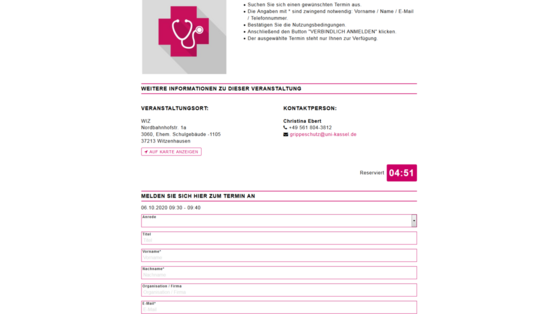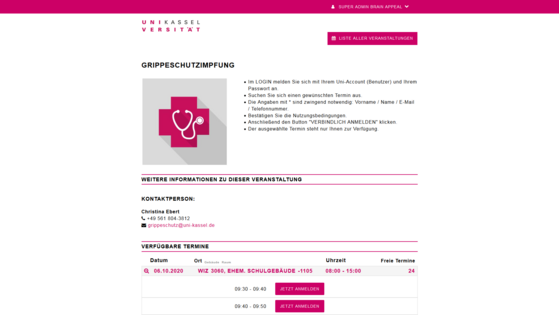Individual appointment allocation online
Can be used for counselling prospective students, vaccinating employees against flu or opening hours in secretariats
Company Speed Dating
New functions of Campus Talks
With the new Campus Talks functions, universities can organise digital speed dating with companies - but also for face-to-face events!
What is speed dating?
"Speed dating" is an event organised by universities with practice partners for a quick exchange. Prospective students and companies meet for a short appointment of around 15 minutes before the prospective student moves on to the next company.
What are the challenges of organising speed dating?
The organisation of speed dating involves students interested in studying and employees from the HR department of companies. First of all, companies have to be recruited to take part in the event and offer counselling sessions. One counselling table is provided per company. From 8 a.m. to 5 p.m., 15-minute interviews can then be organised. A total of 30 time slots are possible per company on one day. With 15 companies, this results in 500 time slots for counselling sessions in one day.
The challenge lies in allocating these 500 time slots to participants, ideally by checking the degree programmes on offer or the interests of the prospective students. It takes over 40 hours to organise all the appointments by e-mail, telephone and Excel list. This means that one member of staff is working full-time for an entire working week.
How can speed dating be handled easily?
Everyone is talking about digitalisation. Now is the time to get technical support. Companies can be set up in Campus Talks. The time slots can be set up simply by specifying the start time (e.g. 8 a.m.), end time (e.g. 5 p.m.), break duration (e.g. 12:00 to 12:30 p.m.) and slot duration (e.g. 15 minutes). Campus Talks creates and displays all slots. Prospective students can call up the companies and time slots online and book them directly. Booked appointments are automatically hidden.
The enormous reduction in workload is due to the high degree of automation and the possibility of self-service:
- Appointment selection by prospective students
- Checking of double bookings through Campus Talks
- Automatic e-mail to participants (with ical file)
- Cancellation option for participants, organisers and companies
- Companies can view their own participants online before the event
- 1 click: Export of meeting lists for companies
- 1 click: Generation of name badges for prospective students
- and much more
Appointments for vaccinations
Campus Talks in use for flu vaccination:
Simple allocation of vaccination appointments
Do you organise a voluntary flu vaccination programme at your university every year? The need is greater than usual, especially during the coronavirus period. And the more staff you employ, the more coordination work you have to do. Instead of this rather monotonous work, you could use the time elsewhere, couldn't you?
With Campus Talks you save over 95% of your working time!
Example:
You offer 240 appointments and
only need 10 minutes per participant to organise
(for communication, registration, confirmation email, reminder email. Cancellation, maintenance of an Excel table)
This means that you have 5 complete 8-hour working days!
BUT: With Campus Talks you can achieve a better result in just 2 hours!
How can you make your work easier?
In the age of digitalisation, you can make your work easier. Provide participants with a new digital service that allows them to book all appointments themselves.
How can flu vaccination appointments be better organised?
To make your work easier, we have developed a suitable solution: Campus Talks.
This allows you to present all possible appointments for flu vaccination online, for example on several different days at a self-selected interval of e.g. 10 minutes. And if you want to schedule a lunch break, no appointments are offered there.
People interested in the flu jab can view all available appointments online, choose an appointment and book it for themselves.
Functions for participants
- Display of all available dates
- Online self-registration
- Campus Talks sends confirmation e-mails
- with details of the appointment.
- with attachments (e.g. PDFs for self-enrolment and data protection information)
- ical file for transfer to your own calendar (e.g. Outlook)
- Automatic reminder e-mail to the participant, e.g. 1 or 2 days before the appointment
Functions for organisers / admins
- PDF and Excel export of all participants
- Manage participants
- Delete participant's appointment
(An email is automatically sent to the participant and the appointment is released for third parties) - Book appointment for participant
(An email is automatically sent to the participant and the appointment is booked)
- Delete participant's appointment
- Lead and organisation time: Appointment registration can be booked until 23:59 the day before (for example)
- Appointments cannot be booked more than once
- Access restriction, e.g. only for employees
- Connection to LDAP, Active Directory or Shibboleth
- Data protection: participants can only view their own appointments in their own profile
- GDPR-compliant deletion of individual or all participant data